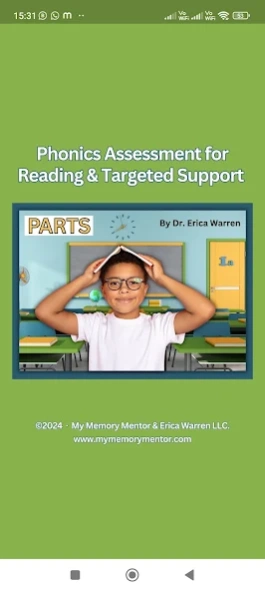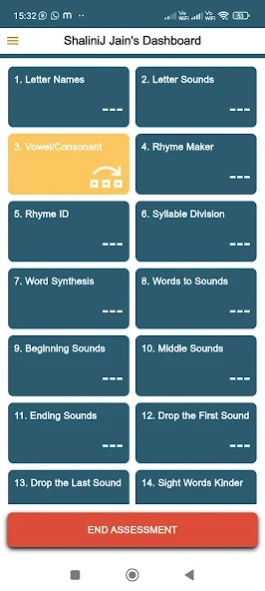PARTS 1.0.0
Continue to app
Free Version
Publisher Description
PARTS - Phonics Assessment for Reading and Targeted Support (PARTS)
The Phonics Assessment for Reading and Targeted Support (PARTS) is a research-based digital assessment tool designed to assist educators, reading specialists, and parents in developing an efficient, individualized plan to enhance reading skills. This instrument accelerates the remedial process by pinpointing the precise needs of each student, thus facilitating targeted intervention. It is highly compatible with Orton-Gillingham and other structured phonics reading programs. Moreover, PARTS serves as a valuable tool for assessing student progress post- remediation, clearly delineating areas where proficiency has been achieved and recognizing those which require further educational support. Finally, the digital platform's user friendly interface allows for seamless online assessments, with reports immediately accessible on an intuitive online user dashboard. Whether you require individual or group analytics, PARTS delivers. Additionally, the platform offers a wealth of continuing education resources, enriching the educational experience for all users.
About PARTS
PARTS is a free app for Android published in the Teaching & Training Tools list of apps, part of Education.
The company that develops PARTS is Empass Learning Private Limited. The latest version released by its developer is 1.0.0.
To install PARTS on your Android device, just click the green Continue To App button above to start the installation process. The app is listed on our website since 2024-02-05 and was downloaded 0 times. We have already checked if the download link is safe, however for your own protection we recommend that you scan the downloaded app with your antivirus. Your antivirus may detect the PARTS as malware as malware if the download link to com.mmm.parts_app is broken.
How to install PARTS on your Android device:
- Click on the Continue To App button on our website. This will redirect you to Google Play.
- Once the PARTS is shown in the Google Play listing of your Android device, you can start its download and installation. Tap on the Install button located below the search bar and to the right of the app icon.
- A pop-up window with the permissions required by PARTS will be shown. Click on Accept to continue the process.
- PARTS will be downloaded onto your device, displaying a progress. Once the download completes, the installation will start and you'll get a notification after the installation is finished.